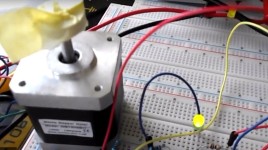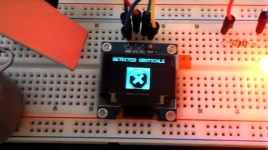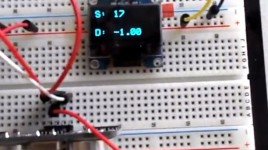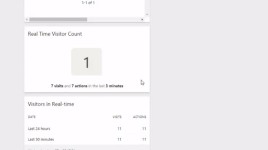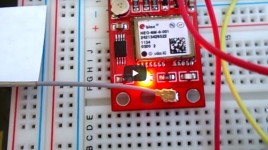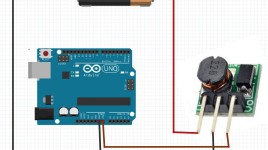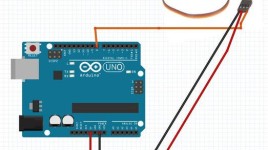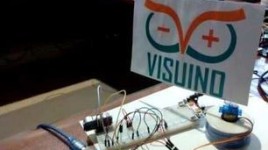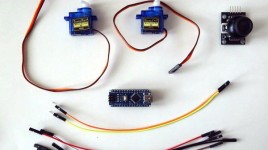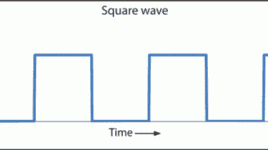How to Control Speed of High Torque NEMA 17 Stepper Motor with DRV8825 driver. Read Full tutorial here.
How to use Stepper Motor with Obstacle Module and OLED Display to start/stop when obstacle is detected by IR sensor. Read Full tutorial here.
How to use BMP280 Pressure and Temperature Sensor and Display it on OLED Lcd. Read Full tutorial here.
How to Control Smart Robot With a 315mhz XD-YK04 Remote Control Module Read Full tutorial here.
How to Use Ultrasonic Distance module, and Visuino to display ultrasonic range on Lcd and set the limit with a red colored LED. Read Full tutorial here.
Display live internet time from NIST Server on Lcd using NodeMCU and OLED Display. Read Full tutorial here.
How to use ultrasound distance finder module,rotary encoder to specify and display ultrasound range on Lcd and set the limit distance with a red LED. We will be able to save the chosen distance by pressing on a rotary encoder button. Read Full tutorial here.
In this particular tutorial we will use OLED Lcd, NodeMCU to display live NEWS REPORTS virtually every few seconds from the world wide web on display. Read Full tutorial here.
How to Track the Movments of Arduino Robot at Home by using Piwik-Matomo website Analytics using NodeMCU Mini and IR sensor. Read Full tutorial here.
How to Connect Arduino UNO , servo motor and Visuino to spin the servo motor Read Full tutorial here.
How to use NodeMCU and OLED to display live GPS position from NEO-6M module. Read Full tutorial here.
How to use Arduino UNO, OLED Lcd, MQ-3 Alcohol Gas Sensor module, and Visuino to display Alcohol levels on OLED Display and set the limit detection where it says “Too Drunk”. Read Full tutorial here.
LED using Pulse Width Modulation (PWM) and Visuino Ramps component. Read Full Tutorial HERE
An Arduino guide for any beginner. Set time on DS3231 in about a minute with Visuino. Setting main time is a practical process when doing work with Arduino. No need to do any coding.
In this tutorial we’re going to use Arduino UNO, DRV8825 to run Nema17 STEPPER motor with planetary Gearbox. Read Full tutorial here.
In this tutorial we’re going to use a LED attached to Arduino UNO and Visuino to change it’s lighting brightness using Pulse Width Modulation (PWM). Read Full tutorial here.
In this tutorial we’re going to use Inductive Proximity Sensor and a Light-emitting Diode attached to Arduino UNO and Visuino to determine metal closeness. Read Full tutorial here.
In this tutorial we will implement a step UP (0,9-5V to 5V) Voltage Booster to run Arduino UNO with a 1.5V Battery Power. Read Full tutorial here.
In this tutorial we’re going to use a XYC-WB-DC micro wave Radar movement Sensor attached to Arduino UNO and Visuino to sense any movement in distance across 5m which includes thin walls. Read Full tutorial here.
In this tutorial we’re going to use a LCD TFT ST7735 connected to Arduino UNO and Visuino to show a picture and a random number. Read Full tutorial here.
In this particular tutorial we’re going to use a ESP Wemos D1 OLED and Visuino to show a CPU Time on OLED display. Read Full tutorial here.
Within this tutorial we’re going to use Servo Motor and Arduino, and Visuino to control servo motor position utilizing sequence component. Sequence component is most appropriate for cases where we need to activate many events in sequence in our example servo motor degrees. Read Full tutorial here.
In this tutorial we will use Arduino and Visuino to show a actual cycling Speed from GPS UNIT on ST7735 LCD display. Read Full tutorial here.
Discover just how simple it is to program Arduino to control Servo motor using Visuino. Read Full tutorial here.
Learn how to program Arduino to control Servo motor from a Play Station 2 controller with the help of Visuino. Read Full tutorial here.
Learn how to create a fan using a servo motor. With the help of Visuino, an easy to use graphical development environment for Arduino, achieving this has never been easier! Read Full tutorial here.
Controlling Servos connected to Arduino with Joystick is very common task. With the help of Visuino, an easy to use graphical development environment for Arduino, achieving this has never been easier! Read Full tutorial here.
How to use – PULSE GENERATOR (VISUINO)
Make LED blink once a second using ESP8266. Read Full tutorial here.