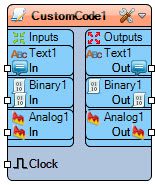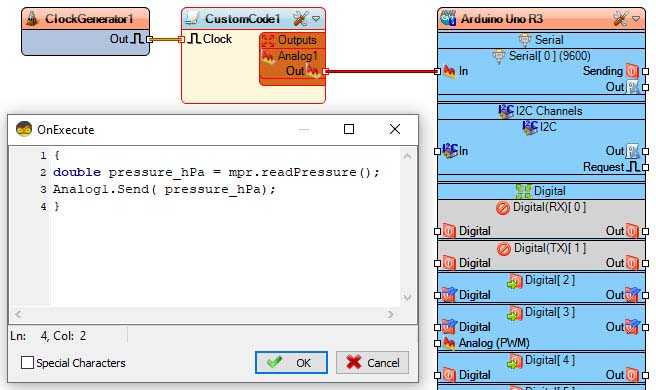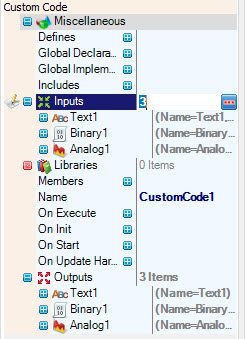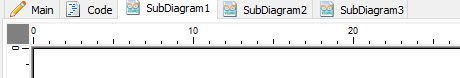Visuino pro allows easy creation of Modbus devices and adding tables and registers to them with minimal effort. The devices can communicate with one or more Serial RTU, Serial Ascii or TCP protocols simultaneously, and for each device you can easily specify individually over which of the protocols the device will be available.
Visuino Professional
Used by industry leaders around the world!
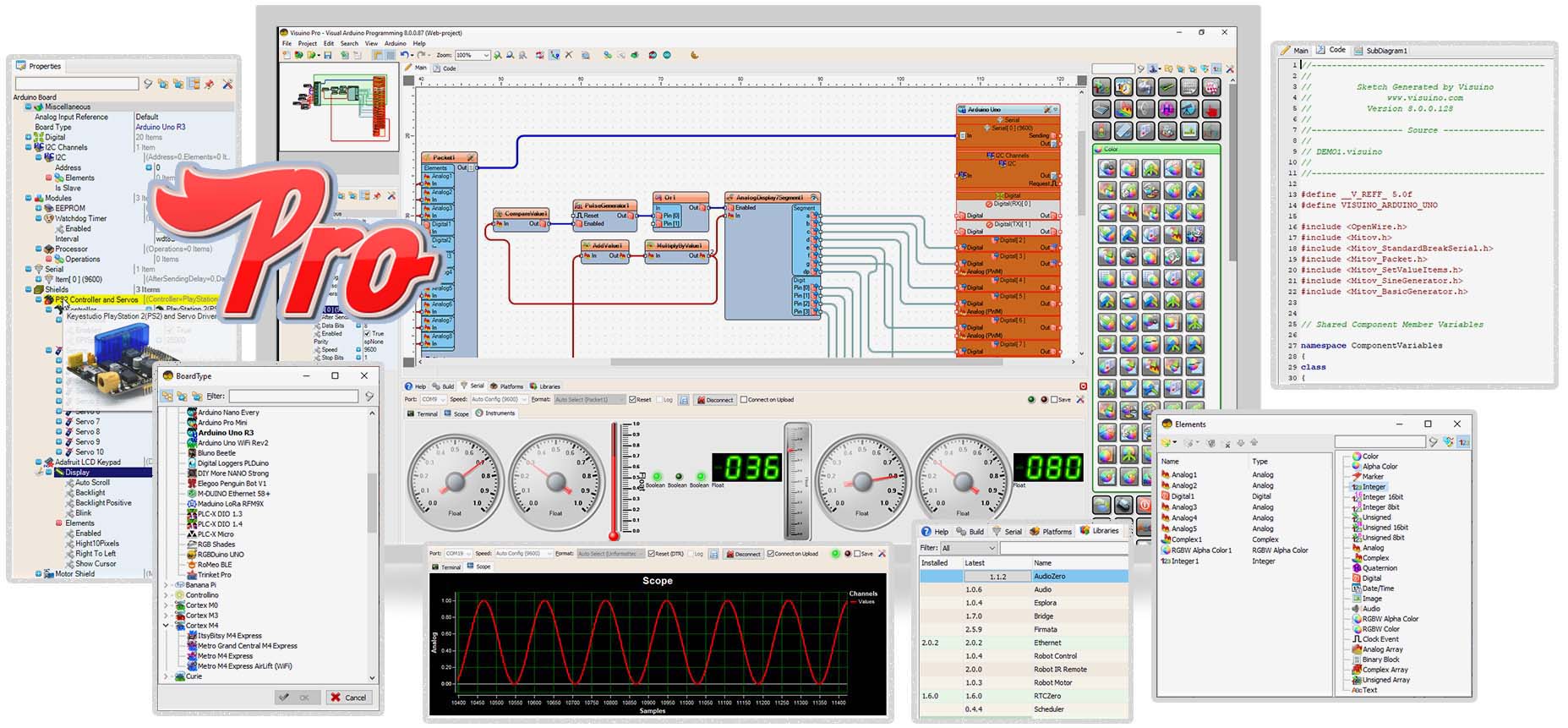
Visuino Professional excels in both prototyping and production environments. Its power, simplicity, and rapid visual development make it an ideal solution for any development.
SubDiagrams
Live Code window
Custom Code
Inverse Analog FFT
Modbus
Inverse Complex FFT
Forward Fast Fourier
Industrial Power
Connect to a wide range of PLCs, I/O systems, networks, and devices, using variety of industry adopted protocols including Modbus, MQTT, REST, CANBus and many others.
Visuino Professional offers numerous powerful functions meant for sharing and manipulating data, monitoring and maintaining proper functionality remotely, among others.
It provides the tools to program and configure the hardware for your specific needs.
VISUINO Custom Code component!
Inject your own custom code in the Visuino Professional. If something is missing in Visuino you can add it in the custom code component and have practically no limitation by what is currently supported in Visuino! For example you can add Sensors, modules, libraries, some other Arduino code easily!
If it’s missing, you can build it—practically no limits to what you can create!
Video Visuino Custom Code Tutorial Part 101 - OnData element
Video Visuino Custom Code Tutorial Part 102 - On Execute VS On Data loops
Video Visuino Custom Code Tutorial Part 103 - working with and outputting data
Video Visuino Custom Code Tutorial Part 104 - adding user input and multiple loops
Video Visuino Custom Code Tutorial Part 105 - On Execute AKA System Loop
Video Visuino Custom Code Tutorial Part 106 - Includes, Defines, Arrays, and custom library.
Video Visuino Custom Code Tutorial Part 107 - Using the Clock output pins
Video Visuino Custom Code Tutorial Part 108 - Using hardware libraries and pin attachments
Video Visuino Custom Code Tutorial Part 109 - OnInit, OnStart, and Direct Pin Manipulation/Reading
VISUINO SubDiagrams!
Using the Visuino SubDiagrams will enable you to make large diagrams spread through SubDiagrams tabs thus making your projects easier to handle. For example you can create a diagram in the main tab and put sensors and modules in subdiagrams and just connect them to the main window.
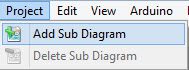
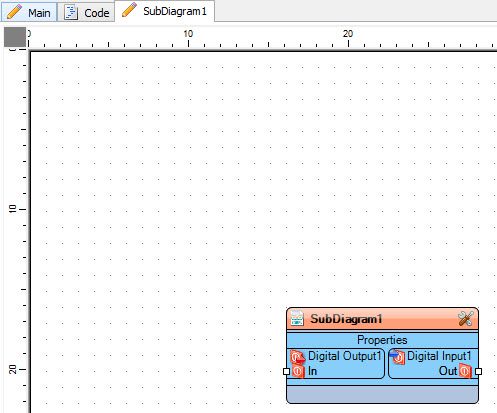
Add unlimited number of SubDiagrams

The more you use Visuino Professional, the more you will be pleased when you realize how powerful it is!
- Create Multiple SubDiagrams
- Check each aspect of the code using Live Code window
- Modbus Client (Master) and Server (Slave) component
- Inject your own code by using Custom Code component
- Forward Fast Fourier (FFT) component
- Inverse Analog Fast Fourier (IFFT) component
- Inverse Complex Fast Fourier (IFFT) component
VISUINO Live Code!
Visuino Live Code is specially good for those who like to see the depth of the project and adjust each part to the finest detail.
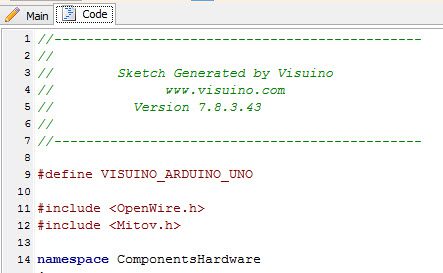
Visuino Pro will automatically Add comments to your code thus making it easier to debug.
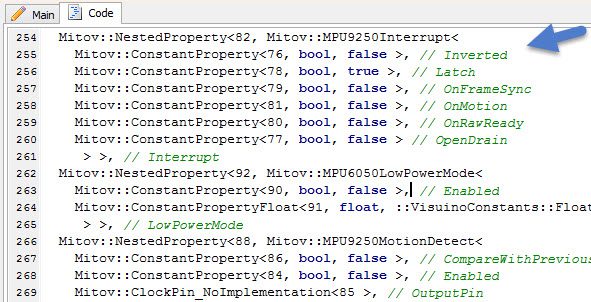
You can also send the code directly to Arduino IDE and Edit it there or upload it to the board.
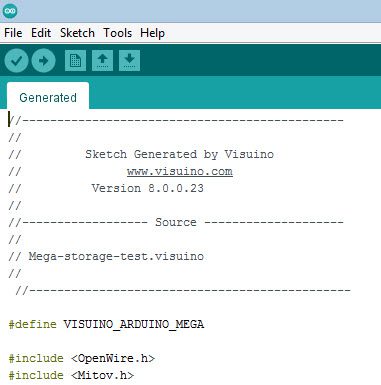
Advanced Protocol Management with Visuino Pro
Allows easy access to other Modbus devices, over one or more protocols. Adding queries for Registers, Coils, and Digital I/Os, updating Coils, and Holding registers and adding processing for all this takes merely a few clicks.
Bridging between different TCP and/or Serial (RTU or Ascii) protocols is as simple as adding 2 components and connecting them to each other.
But Visuino Pro does not end with Modbus. With it you can bridge between Modbus, MQTT, and CANBus networks, or easily add REST API for your Scada solution. All with just a few mouse clicks, and all this is generating a highly optimized code fitting into micro controllers with minimal amount of memory.
With Visuino Pro you can even implement Modbus over long range radio LoRa and access your PLCs from miles away.
VISUINO Modbus Client (Master)!
Now you are able to implement the Modbus Client (Master) mode easily when working with programmable logic controllers.
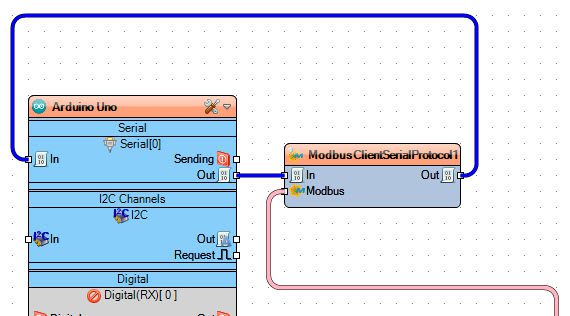
VISUINO Modbus Server (Slave)!
Advanced Modbus Server (Slave) makes it easy to implement intelligent PLC devices.
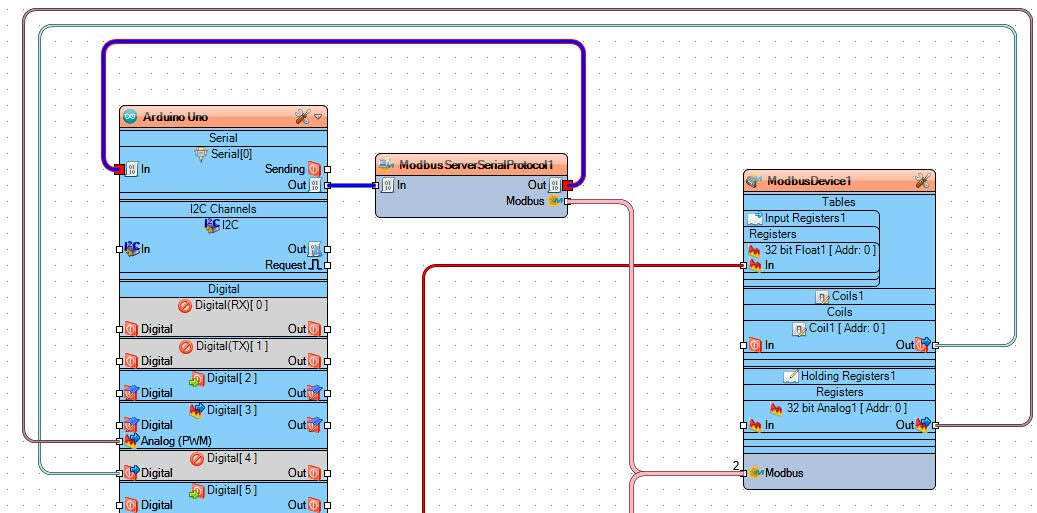
Visuino FFT, IFFT Components!
Use one of the best powerful algorithms availabe to perform signal analysis and filter simulation.
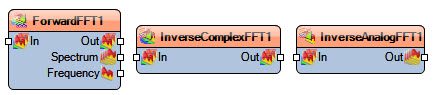
- Forward Fast Fourier (FFT) component
- Inverse Analog Fast Fourier (IFFT) component
- Inverse Complex Fast Fourier (IFFT) component
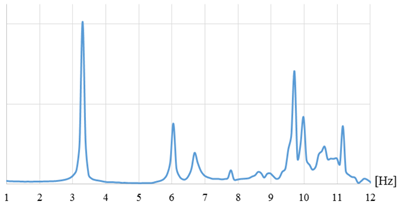
If you’ve read this description this far, there’s an excellent chance that you need more professional tools for your work!
Compare Visuino Versions
Quick comparison to help you choose the best Visuino version for your needs
| Features | FREE | STANDARD | PROFESSIONAL |
|---|---|---|---|
| Price | $0 | $57.99 (4 mo updates) $87.98 (12 mo updates) |
$299.97 (4 mo updates) $449.98 (12 mo updates) |
| Limited components per project | 20 | Unlimited | Unlimited |
| Locked components | Some are locked | Unlimited | Unlimited |
| Runtime limitation | 10 min FREE PRO Version | Unlimited | Unlimited |
| Priority Support | ✗ | ✓ | ✓ |
| SubDiagrams | ✗ | ✗ | ✓ |
| Live Code | ✗ | ✗ | ✓ |
| Modbus Client / Master | ✗ | ✗ | ✓ |
| Modbus Server / Slave | ✗ | ✗ | ✓ |
| Custom Code component | ✗ | ✗ | ✓ |
| Forward FFT components | ✗ | ✗ | ✓ |
| Inverse FFT components | ✗ | ✗ | ✓ |
| Inverse Complex FFT components | ✗ | ✗ | ✓ |
| Analog Apply Window | ✗ | ✗ | ✓ |
| Download | Download | Download |
Gain Complete Management of your Machine Automation Systems with Visuino Professional!
Testimonials
In order to get your license for Visuino you will need to Register a FREE Account on our server. It is Simple & Quick!
Your email address will serve as your login and the license is attached to this.
We have a Free 15 day trial which will allow you to Fully Test and get familiar with the software with All the Features included, beyond that you can choose from one of the following license options.