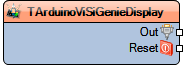ViSi Genie 4D Systems Display
Jump to navigation
Jump to search
Summary
Controls 4D Systems ViSi Genie Smart Display
Description
Add this component to control a 4D Systems ViSi Genie Smart Display.
Resources:
Diagram:
Categories
 Category Displays - Display components category
Category Displays - Display components category