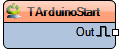Start
Summary
Generates a clock event when the Arduino project starts executing
Description
Add this component to generate a clock event when the Arduino project starts executing.
Resources:
Instructable: Scan the Arduino I2C Bus for Connected I2C Devices With Visuino
Diagram:
Categories
 Category Synchronization - Synchronization components category
Category Synchronization - Synchronization components category
Pins
- Out - The Clock Output pin of the component or element