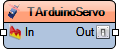Servo
Summary
Controls a RC servo motor
Description
Use this component to control a RC servo motor.
The value between 0.0 and 1.0 received by the input pin will translate in rotation from minimum to maximum - usually 0 to 180 degrees.
Resources:
Instructable: Arduino: Controlling Servo with PS2 controller (Program with Visuino)
Instructable: Fanduino - Cool Automatic Arduino Fan
Instructable: Arduino: Control Servo with Buttons
Instructable: Arduino Nano and Visuino: Control Servos With Joystick
Instructable: Arduino Nano and Visuino: Control Servo with Rotary Encoder
Instructable: ESP8266 and Visuino: Control Servo Remotely over Wi-Fi with Rotary Encoder
Diagram:
Categories
 Category Motors - Motor components category
Category Motors - Motor components category