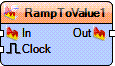Ramp To Analog Value
Summary
Remembers Analog value for later usage
Description
Use this component to generate a smooth transition or ramping effect between two specified analog values over a defined period of time. This component is particularly useful in applications where you need to smoothly transition between different analog levels, such as controlling the brightness of an LED or the speed of a motor.
Diagram:
File:TRampToAnalogValue.Preview.png
Categories
 Category Analog - Analog components category
Category Analog - Analog components category Category Math - Math components category
Category Math - Math components category- File:TArduinoFilterToolbarCategory.png Category Analog - Summaries:Summary Category Filter
Properties
- Enabled - Enables or disable the component.