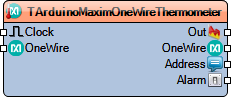Maxim 1-Wire Thermometer (DS1820/DS18S20/DS18B20)
Summary
Reads data from Maxim 1-Wire thermometer
Description
Use this component to read data from Maxim 1-Wire thermometer.
Resources:
Instructable: Arduino Nano: Using DS1820/DS18S20 Maxim One Wire Thermometer Sensor Module
Instructable: Arduino Nano: Reading DS1820/DS18S20 Maxim One Wire Thermometer Address With Visuino
Instructable: Arduino Nano: Read Multiple DS1820/DS18S20 Maxim One Wire Thermometers With Visuino
Diagram:
Categories
 Category Measurement/Analog - Analog Measurement components category
Category Measurement/Analog - Analog Measurement components category Category Analog - Analog components category
Category Analog - Analog components category
Properties
- Resolution - Specifies the resolution
- AutoDiscover - Specifies if the Thermometer will be discovered automatically
- AlarmHighTemperature - Specifies the High Temperature for the Temperature Alarms
- AlarmLowTemperature - Specifies the Low Temperature for the Temperature Alarms
- InFahrenheit - Specifies if the temperature will be measured in Celsius(Centigrade) or Fahrenheit
- Address - Specifies the Address of the Thermometer
Pins
- OneWire - The One Wire Input pins of the component or element
- OneWire - The Digital or One Wire Output pin of the component or element
- Address - The Address Text Output pin of the component or element
- Alarm - The Alarm Digital Output pin of the component or element
- Clock - The clock input pin of the component or element
- Out - The Analog Output pin of the component or element