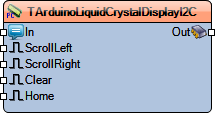Liquid Crystal Display (LCD) - I2C
Jump to navigation
Jump to search
Summary
Controls Text Liquid Crystal Display with I2C interface
Description
Use this component to control Text Liquid Crystal Display with I2C interface.
Resources:
Instructable: Arduino Nano: I2C 2 X 16 LCD Display With Visuino
Instructable: Arduino Nano: DHT11 Temperature an Humidity I2C 2 X 16 LCD Display With Visuino
Instructable: Arduino Nano: Ultrasonic Ranger(Ping) Distance I2C 2 X 16 LCD Display With Visuino
Instructable: Arduino Nano: Show GPS Location on I2C 2 X 16 LCD Display With Visuino
Diagram:
Categories
 Category Text/Displays - Text Display components category
Category Text/Displays - Text Display components category Category Displays - Display components category
Category Displays - Display components category
Properties
- Address - Specifies the I2C address of the LCD display
- BacklightPositive - Specifies the Backlight polarity
- Backlight - Enables or Disables the Backlight
- Lines - Specifies the pin mapping (Lines) on the I2C IO extender module
- Columns - Specifies the number of columns in the display
- Rows - Specifies the number of rows in the display
- AutoScroll - Specifies if the display will scroll automatically
- RightToLeft - Specifies the direction of the added text - left to right or right to left
- ShowCursor - Specifies if the cursor will be shown
- Blink - Enables the blinking of the LCD
- Elements - The elements to be displayed
- Enabled - Enables or disable the component.
Pins
- Out - The I2C Output pin of the component or element
- In - The Any Type Input pin of the component or element
- ScrollLeft - The Scroll Left Clock Event Input pin of the component
- ScrollRight - The Scroll Left Clock Event Input pin of the component
- Clear - The Clear Display Clock Event Input pin of the component
- Home - The Move Cursor to Home Clock Event Input pin of the component