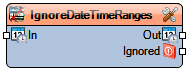Ignore Date/Time Ranges
Jump to navigation
Jump to search
File:TArduinoIgnoreDateTimeRanges.png
Summary
Filters Date/Time values based on one or more configurable time ranges.
Description
The **Ignore Date/Time Ranges** component compares the incoming **In** value against a set of user-defined **Range** elements. Each range specifies minimum and maximum Date/Time limits, along with inclusion rules for the boundaries. If the input falls within any of the defined ranges (respecting the “equal” settings), it will be blocked; otherwise, it is passed to **Out**. The **Ignored** pin indicates whether the current input was suppressed due to matching a configured range.
Diagram:
Categories
- File:TArduinoDateTimeCategory.png Category Date/Time – Filtering and validation.
Properties
- Enabled – Enables or disables the component.
- Elements – Collection of **Range** elements, each with:
- Min – Date/Time – lower bound of the range.
- Max – Date/Time – upper bound of the range.
- Pass Equal Min – Boolean – if **True**, values equal to **Min** are considered in range.
- Pass Equal Max – Boolean – if **True**, values equal to **Max** are considered in range.
Pins
- In – Date/Time input signal.
- Out – Date/Time output with values outside the defined ranges.
- Ignored – Boolean; **True** when the current input was ignored (matched a configured range).