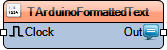Formatted Text
Summary
Generates formatted text from multiple input values
Description
Use this component to generate a formatted text from multiple input values.
Use the Text property to specify how the formatted text will be generated.
Use the % followed be the index of the channel you want in the text at specific position. Example:
"Analog Input1 : %0 Input2 : %1"
will place the value of input 0 at the position of %0 and the value of input 1 at the position of %1.
Resources:
Instructable: Arduino Nano: Temperature and Humidity DHT11/DHT21/DHT22 Sensor Module with Visuino
Instructable: Arduino Nano: Read Multiple DS1820/DS18S20 Maxim One Wire Thermometers With Visuino
Instructable: Arduino Nano: Barometric Pressure and Temperature BMP180 Sensor with Visuino
Instructable: Arduino Nano: HMC5883 Compass With Visuino
Instructable: ESP8266 and Visuino: Wi-Fi Network Scanner
Instructable: ESP8266 and Visuino: DHT11 Temperature and Humidity Web Server
Instructable: ESP8266 and Visuino: GPS Location web server with Google Maps
Diagram:
Categories
 Category Data Sources/Text - Text Data Source components category
Category Data Sources/Text - Text Data Source components category Category Text - Text components category
Category Text - Text components category
Properties
- Text - Specifies how the formatted text will be generated
- Elements - The elements used to construct the formatted text