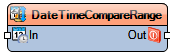Compare Date/Time Range
Jump to navigation
Jump to search
File:TArduinoDateTimeCompareRange.png
Summary
Checks whether a Date/Time input is within or outside a specified range.
Description
The Compare Date/Time Range component evaluates the incoming Date/Time value on In and determines if it lies inside or outside the configured range between Range Min and Range Max. The Items property allows you to choose which parts of the Date/Time (Years, Months, Days, Hours, Minutes, Seconds, Milliseconds, Week Days) are included in the comparison.
Include Limits – Treats Min/Max as part of the range.
Is Outside Range – Inverts the logic to detect values outside the range instead of inside.
This makes it useful for validating time windows, scheduling tasks, or filtering events based on temporal conditions.
Diagram:
Categories
- File:TArduinoDateTimeCategory.png Category Date/Time – Date/time range comparison and validation.
Properties
- Enabled – Enables or disables the component.
- Include Limits – Boolean – when True, values exactly matching Range Min or Range Max are treated as inside the range.
- Is Outside Range – Boolean – when True, the output is active when the value is outside the range; when False, the output is active when the value is inside.
- Items – Boolean flags for including each Date/Time element in the comparison:
- Days
- Hours
- Milli Seconds
- Minutes
- Months
- Seconds
- Week Days
- Years
- Range Max – Upper bound values:
- Day – Integer
- Hour – Integer
- Milli Second – Integer
- Minute – Integer
- Month – Integer
- Second – Integer
- Week Day – Integer
- Year – Integer
- Range Min – Lower bound values:
- Day – Integer
- Hour – Integer
- Milli Second – Integer
- Minute – Integer
- Month – Integer
- Second – Integer
- Week Day – Integer
- Year – Integer
Pins
- In – Date/Time input to check against the configured range.
- Out – Boolean output that indicates whether the input meets the range condition.