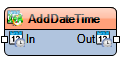Add Date/Time
Jump to navigation
Jump to search
Summary
Adds a fixed offset to a Date/Time input as specified in the component’s properties.
Description
The **Add Date/Time** component modifies the incoming Date/Time value by adding exactly the amounts set in its properties. Each property (years, months, days, hours, minutes, seconds, milliseconds) contributes to the total offset applied. If a property is left at zero, that unit of time is unchanged. No additional inputs control the offset — it is entirely determined by the property values.
This is useful for: - Shifting timestamps by a known, constant amount. - Calculating scheduled future or past times. - Adjusting time values for time zone or calendar offsets.
Diagram:
Categories
 Category Filters/Math – Mathematical and signal-processing filters.
Category Filters/Math – Mathematical and signal-processing filters. Category Math – General mathematical operations.
Category Math – General mathematical operations.- File:TArduinoDateTimeCategory.png Category Date/Time – Date and time manipulation.
Properties
- Enabled – Enables or disables the component.
- Years – Integer – years to add.
- Months – Integer – months to add.
- Days – Integer – days to add.
- Hours – Integer – hours to add.
- Minutes – Integer – minutes to add.
- Seconds – Integer – seconds to add.
- Milli Seconds – Integer – milliseconds to add.
Pins
- In – Date/Time input.
- Out – Date/Time output after the configured offset has been added.