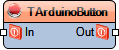Debounce Button
Summary
Button debouncing(Suppress On/Off noise)
Description
Use this component to suppress electrical noise (Debounce) that occurs when a button or switch is pressed or released. Mechanical buttons and switches don’t make clean contact instantly — when the metal contacts touch, they physically bounce a few times, like small balls hitting each other. This causes multiple quick on/off pulses instead of a single clean signal.
The Debounce Button component filters out this noise so that only one clean signal is detected per press or release.
This is especially important when you use buttons or sensors as triggers for components such as:
Flip-Flops, Counters, Frequency meters, etc
Any circuit that reacts to short pulses or changes in state
If the bouncing isn’t removed, these components might register multiple unwanted triggers.
Some opto sensors can also exhibit similar noise — for example, when the light beam begins to dim or flicker. In these cases, the Debounce Button can also be used to stabilize the signal.
Important Rule:
The Debounce component should almost never be used unless absolutely needed.
Use it only when:
A mechanical button (or similar bouncing signal) is connected to a digital input pin, and
That signal is used as a trigger (for Flip-Flops, Counters, etc.).
Do not use it for signals that remain solidly ON or OFF, or for stable digital signals that don’t bounce.
This component ensures reliable triggering without multiple unwanted counts or activations.
Resources:
Instructable: Arduino Nano: Debouncing\, and Toggle button with Visuino
Instructable: Arduino Nano: Connecting Photo Interrupter (Slotted Optocoupler) With Visuino
Arduino and Visuino: Use PCF8574/PCF8574A I2C GPIO to Add More Digital Channels to Arduino
Instructable: Arduino Nano and Visuino: Save Rotary Encoder Value in EEPROM
Diagram:
Categories
 Category Input/Output/Digital - Digital Input/Output components category
Category Input/Output/Digital - Digital Input/Output components category Category Data Sources/Digital - Digital Data Source components category
Category Data Sources/Digital - Digital Data Source components category Category Digital - Digital(Boolean) components category
Category Digital - Digital(Boolean) components category
Properties
- DebounceInterval - Specifies the debouncing interval
Pins
- In - Summaries:Summary TArduinoCommonDirectBooleanFilter.InputPin
- Out - The Digital Output pin of the component or element