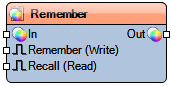Remember RGBW Color Value
File:TArduinoRememberRGBWColorValue.png
Summary
Stores and recalls an RGBW color value based on trigger inputs.
Description
The **Remember RGBW Color Value** component allows you to store an incoming RGBW color value when the Remember clock input is triggered, and recall the stored value when the Recall clock input is triggered. This is useful for temporarily holding RGBW color states or creating memory-based lighting effects in LEDs and displays.
Diagram:
Categories
- File:TArduinoColorCategory.png Category RGBW Color – Components for storing and recalling RGBW color values.
Properties
- Enabled – Enables or disables the component.
- Initial Value – The RGBW color value set at initialization.
Pins
Input Pins
- In – Incoming RGBW color value to be stored.
- Remember – Clock input that stores the current In value.
- Recall – Clock input that outputs the stored value to Out.
Output Pins
- Out – Outputs the current or recalled RGBW color value.