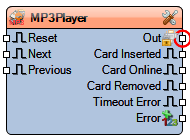DFRobot Serial MP3 Player
File:TArduinoDFRobotMP3Player.png
Summary
Controls a DFRobot Serial MP3 Player module with flexible playback and audio management options.
Description
The **DFRobot Serial MP3 Player** component provides a simple interface to control MP3 playback using serial commands. It supports DAC output, equalizer modes, loop playback, and volume control. You can configure the **Output Device** (UDisk, SD, Aux, Sleep, Flash) and set a **Time Out Period**. The **Operations** collection allows adding commands such as Play File, Play Folder, Pause, Stop, Loop Folder, Start, Random All, and more. This MP3 player module is compact and suitable for embedded audio applications such as sound effects, background music, and portable audio devices.
Diagram:
Categories
- File:TArduinoAudioCategory.png Category Audio – Audio playback components.
Properties
- Enabled – Enables or disables the component.
- Enable DAC – Enables DAC output (boolean).
- Equalizer Mode – Selects the equalizer setting: Normal, Pop, Rock, Jazz, Classic, Bass.
- Loop – Enables or disables looping playback (boolean).
- Output Device – Selects the active output device: UDisk, SD, Aux, Sleep, Flash.
- Time Out Period – Duration before timeout in milliseconds (default 500).
- Volume – Sets playback volume (0–1, default 0.5).
- Operations – Collection of playback and control commands (add, edit, remove elements).
Pins
Input Pins
- Reset – Resets playback or module state.
- Next – Triggers playback of the next track.
- Previous – Triggers playback of the previous track.
Output Pins
- Out – Output reflecting current playback status or events.
- Card Inserted – Clock output triggered when a card is inserted.
- Card Online – Clock output triggered when a card becomes online.
- Card Removed – Clock output triggered when a card is removed.
- Timeout Error – Clock output triggered on timeout error.
- Error – Integer output reporting error codes.