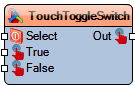Touch Toggle Switch
File:TArduinoTouchToggleSwitch.png
Summary
Summaries:Summary Touch Toggle Switch
Description
Use this component to select between two Touch inputs. The active input is chosen based on the value of the Select pin.
If Select is True, the True input is routed to the output.
If Select is False, the False input is routed to the output.
Diagram:
Categories
Properties
- Initial Select Value – Defines the initial selection state (True or False) when the component starts.
Pins
- True – Touch input when Select is True.
- False – Touch input when Select is False.
- Select – Boolean input that controls which input (True/False) is routed to the output.
- Out – Touch output carrying the selected input.