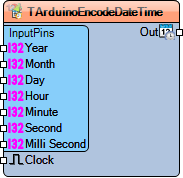Encode(Make) Date/Time
Summary
Builds a complete Date/Time value from individual date and time inputs or predefined initial values.
Description
The Encode (Make) Date/Time component assembles a full Date/Time output from separate date and time elements such as Year, Month, Day, Hour, Minute, Second, and Millisecond. If an input pin is unconnected, the corresponding value is taken from the Initial Value property. When the Clock pin is triggered, the component outputs the constructed Date/Time value on Out.
This is useful in:
Robotics – timestamping sensor events from separate time sources.
Navigation – constructing log times from discrete date and time parts.
Automation – building scheduled event times dynamically from system values.
Diagram:
Categories
- File:TArduinoDateTimeCategory.png Category Date/Time – Date/time creation and processing.
Properties
- Enabled – Enables or disables the component.
- Initial Value – Default Date/Time values to use if corresponding pins are not connected:
- Day – 1–31
- Hour – 0–23
- Millisecond – 0–999
- Minute – 0–59
- Month – 1–12
- Second – 0–59
- Year – Full year value (e.g., 2025)
Pins
- Day – Integer input for day of month.
- Hour – Integer input for hour of day.
- Millisecond – Integer input for milliseconds.
- Minute – Integer input for minutes.
- Month – Integer input for month number.
- Second – Integer input for seconds.
- Year – Integer input for year.
- Clock – Clock input; when triggered, outputs the constructed Date/Time.
- Out – Date/Time output.