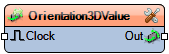3D Orientation Value
File:TArduino3DOrientationValue.png
Summary
Generates a fixed 3D orientation signal with optional state-change control.
Description
The **3D Orientation Value** component outputs a constant 3D orientation state, selectable from six directions (**Go Up**, **Go Right**, **Go Left**, **Go Down**, **Go Front**, **Go Back**). It supports configurable element actions, such as setting the orientation immediately or in response to a clock signal.
This component is useful in: - **Robotics** – controlling a robot's facing direction in three-dimensional space. - **Navigation** – defining or updating a heading/orientation in spatial navigation systems. - **Automation** – managing discrete 3D directional states in automated processes.
Diagram:
Categories
- File:TArduinoDataSourcesCategory.png Category Data Sources/3D Orientation – Predefined 3D orientation outputs.
- File:TArduino3DOrientationCategory.png Category 3D Orientation – Directional control and signaling.
Properties
- Value – Selects the default orientation. Options are **Go Up**, **Go Right**, **Go Left**, **Go Down**, **Go Front**, **Go Back**.
- Elements – Opens a configuration window (via the 3-dot button) where you can add:
- **Set Value** – sets the value when a clock signal is received.
- **Set Value State** – sets the orientation state directly without requiring a clock.
Pins
- Clock – Sets/sends the current value to the output when triggered.
- Out – Outputs the current 3D orientation.