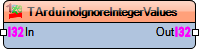Ignore Integer Ranges
Summary
Filters integers based on one or more configurable numeric ranges.
Description
The **Ignore Integer Values** component compares the incoming **In** value against a set of user-defined **Range** elements. Each range specifies minimum and maximum limits, along with inclusion rules for the boundaries. If the input falls within any of the defined ranges (respecting the “equal” settings), it will be blocked; otherwise, it is passed to **Out**.
Diagram:
Categories
- File:TArduinoIntegerCategory.png Category Integer – Filtering
Properties
- Enabled – Enables or disables the component.
- Elements – Collection of **Range** elements, each with:
- Min – Integer – lower bound of the range.
- Max – Integer – upper bound of the range.
- Pass Equal Min – Boolean – if **True**, values equal to **Min** are considered in range.
- Pass Equal Max – Boolean – if **True**, values equal to **Max** are considered in range.
Pins
- In – Integer input.
- Out – Integer output with values outside the defined ranges.