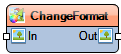Change Image Format
File:TArduinoChangeImageFormat.png
Summary
Converts an image from one pixel format to another.
Description
The **Change Image Format** component transforms the pixel format of an incoming image to the selected **Format**. Use it to match the requirements of displays, encoders, or downstream processing components.
Diagram:
Categories
- File:TArduinoImageCategory.png Category Image – Image color model conversion
Properties
- Enabled – Enables or disables the component.
- Format – Enumeration – target pixel format (e.g., RGB565, RGB888, Grayscale).
- Include Jpeg – Boolean – when **True**, also includes a JPEG-encoded representation of the converted frame for downstream consumers.
Pins
- In – Image input stream.
- Out – Image output in the selected format.