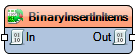Binary Insert In Items
File:TArduinoBinaryInsertInItems.png
Summary
Inserts a binary value into an existing binary stream at a specified index.
Description
The **Binary Insert In Items** component allows you to insert a binary value into an existing binary data stream at the position defined by the **Index** input. - **Enabled**: When set to **False**, the component is disabled and passes the input unchanged. - **Index**: Specifies the position in the binary stream where the **Value** should be inserted. - **Value**: A binary value you define via a popup editor; click the "…" button to open the editor window and input custom binary data.
This component is ideal for inserting headers, markers, or custom binary segments into data streams while processing or transmitting binary protocols.
Diagram:
Categories
- File:TArduinoBinaryCategory.png Category Binary - Components related to binary data processing
Properties
- Enabled – When **False**, the component is inactive and returns the input as-is.
- Index – The zero-based byte position at which the binary **Value** will be inserted.
- Value (binary) – Opens a dialog editor to specify the binary value to insert.
Pins
- In – The original binary input stream.
- Out – The output stream with the **Value** inserted at the specified **Index**.