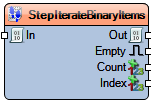Step/Iterate Binary Items
File:TArduinoStepIterateBinaryItems.png
Summary
Steps through a binary data stream one item at a time, outputting each element and tracking progression.
Description
The **Step/Iterate Binary Items** component sequentially outputs individual items (bytes) from a binary data stream each time it's triggered. - **Enabled**: When *False*, the component does nothing and allows the input to pass unchanged. This is useful for iterating through arrays or message streams where individual access to each byte is needed—for example, parsing protocols or stepping through a data buffer.
On each iteration, the next item is output on **Out**, while **Index** increments to track which item is being processed. If there are no items left, **Empty** emits a clock signal. The **Count** pin indicates how many items have been processed so far.
Diagram:
Categories
- File:TArduinoBinaryCategory.png Category Binary - Components related to binary data processing
Properties
- Enabled – When disabled, the component remains inactive and passes the input through unchanged.
Pins
- In – Binary input array or stream to iterate over.
- Out – The current item (byte) output during iteration.
- Empty – Clock signal emitted when the input has no more items to iterate.
- Count – Integer output indicating how many items have been output so far.
- Index – Integer output indicating the zero-based index of the current item.