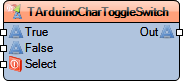Char Toggle Switch
Summary
Use this component to select and output one of two characters based on a boolean selector.
Description
The **Char Toggle Switch** component enables you to output a character based on a toggling boolean condition. When the **Select** pin is **True**, the **True** character (configured via property) is sent to the **Out** pin; when **Select** is **False**, the **False** character is output. Set the **Initial Select Value** property to define which character is output initially before any input on the **Select** pin.
This component is useful when you need to dynamically alternate between two characters—for example, switching delimiters, indicators, or control characters—based on control signals in your Visuino data flow.
Diagram:
Categories
 Category Text - Text components category
Category Text - Text components category
Properties
- Initial Select Value – Specifies the initial state of the selector (True or False), determining the first character to output.