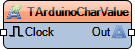Char Value
Summary
Use this component to output a fixed character each time it receives a clock signal.
Description
This component holds a specified character (for example, ASCII code #32 for a space) and outputs it on the **Out** pin whenever the **Clock** pin receives a signal. Ideal for injecting constant characters into data streams—such as delimiters, spaces, or line-break markers—based on timing or event triggers defined by the clock signal.
Diagram:
Categories
 Category Text - Text components category
Category Text - Text components category
Properties
- Value – The constant character to output (e.g., '#32' for a space).