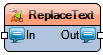Replace Text
Summary
Use this component to find and replace a specified substring within the input text.
Description
This component takes an input string and replaces all occurrences of the **From Value** substring with the **To Value** string, then outputs the result. When **Enabled** is set to false, the component simply passes the input text through without modifications.
This can be especially useful for sanitizing, normalizing, or transforming text—such as replacing placeholders, correcting formatting, or applying dynamic substitutions—within your Visuino data flow.
Diagram:
Categories
 Category Text - Text components category
Category Text - Text components category
Properties
- Enabled – Enables or disable the component.
- From Value – The substring to search for within the input text.
- To Value – The string to replace each occurrence of the From Value.