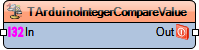Compare Integer Value: Difference between revisions
Jump to navigation
Jump to search
Created page with "Image:TArduinoIntegerCompareValue.png == Summary == {{:Summaries:Summary Compare Integer Value}} == Description == Use this component to compare the Integer signal with a given Value. <b>Diagram:</b> Image:TArduinoIntegerCompareValue.Preview.png == Categories == *Image:TMeasurementToolbarCategory.png Category Measurement - {{:Summaries:Summary Category Measurement}} == Properties == *Value - {{:Summaries:Summary Compa..." |
No edit summary |
||
| Line 2: | Line 2: | ||
== Summary == | == Summary == | ||
Compares an integer input value with a specified constant and outputs a digital result based on the comparison. | |||
== Description == | == Description == | ||
The **Compare Integer Value** component evaluates the incoming integer on **In** against the configured **Value** using the selected **CompareType** (e.g., equal, greater than, less than, etc.). | |||
The component can optionally output changes only when the result differs from the previous evaluation. | |||
This is useful for detecting threshold crossings or specific matching values in integer streams. | |||
<b>Diagram:</b> | <b>Diagram:</b> | ||
| Line 15: | Line 19: | ||
== Properties == | == Properties == | ||
* | *'''Value''' – Integer constant to compare against. | ||
* | *'''CompareType''' – Defines the type of comparison (Equal, Not Equal, Greater, Greater or Equal, Less, Less or Equal). | ||
* | *'''OnlyChanged''' – Boolean – when True, the output changes only when the comparison result changes; when False, the output updates continuously. | ||
* | *'''Enabled''' – Enables or disables the component. | ||
== Pins == | == Pins == | ||
* | *'''Out''' – Digital output that is HIGH (true) or LOW (false) depending on the comparison result. | ||
* | *'''In''' – Integer input to be compared against the **Value**. | ||
[[Category:Components]] | [[Category:Components]] | ||
Latest revision as of 05:00, 15 August 2025
Summary
Compares an integer input value with a specified constant and outputs a digital result based on the comparison.
Description
The **Compare Integer Value** component evaluates the incoming integer on **In** against the configured **Value** using the selected **CompareType** (e.g., equal, greater than, less than, etc.). The component can optionally output changes only when the result differs from the previous evaluation. This is useful for detecting threshold crossings or specific matching values in integer streams.
Diagram:
Categories
 Category Measurement - Measurement components category
Category Measurement - Measurement components category
Properties
- Value – Integer constant to compare against.
- CompareType – Defines the type of comparison (Equal, Not Equal, Greater, Greater or Equal, Less, Less or Equal).
- OnlyChanged – Boolean – when True, the output changes only when the comparison result changes; when False, the output updates continuously.
- Enabled – Enables or disables the component.
Pins
- Out – Digital output that is HIGH (true) or LOW (false) depending on the comparison result.
- In – Integer input to be compared against the **Value**.