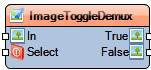Image Toggle Demux: Difference between revisions
Jump to navigation
Jump to search
Created page with "Image:TArduinoImageToggleDemux.png == Summary == Routes an image input to **True** or **False** outputs based on a boolean control. == Description == The **Image Toggle Demux** sends the **In** image to one of two outputs: **True** or **False**, depending on the value of **select**. The starting route can be set with **Initial Select Value**. <b>Diagram:</b> Image:TArduinoImageToggleDemux.Preview.png == Categories == *Image:TArduinoImageCategory.png [..." |
No edit summary |
||
| Line 20: | Line 20: | ||
== Properties == | == Properties == | ||
*'''Initial Select Value''' – Boolean – initial route selection. | *'''Initial Select Value''' – Boolean – initial route selection. | ||
Latest revision as of 06:13, 14 August 2025
File:TArduinoImageToggleDemux.png
Summary
Routes an image input to **True** or **False** outputs based on a boolean control.
Description
The **Image Toggle Demux** sends the **In** image to one of two outputs: **True** or **False**, depending on the value of **select**. The starting route can be set with **Initial Select Value**.
Diagram:
Categories
- File:TArduinoImageCategory.png Category Image – Two-way image routing
Properties
- Initial Select Value – Boolean – initial route selection.
Pins
- select – Boolean control input.
- In – Image input stream.
- True – Image output active when **select** is **True**.
- False – Image output active when **select** is **False**.