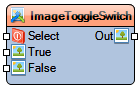Image Toggle Switch: Difference between revisions
Jump to navigation
Jump to search
Created page with "Image:TArduinoImageSwitch.png == Summary == Enables or disables the image stream based on a boolean control. == Description == The **Image Switch** (On/Off) component passes the image through only when **Enable** is **True**. When disabled, no image is produced at the output. <b>Diagram:</b> Image:TArduinoImageSwitch.Preview.png == Categories == *Image:TArduinoImageCategory.png Category Image – Signal gating / enabling == Properties == *'''Ena..." |
No edit summary |
||
| Line 1: | Line 1: | ||
[[Image: | [[Image:TArduinoImageToggleSwitch.png]] | ||
== Summary == | == Summary == | ||
Selects between two image inputs with a boolean toggle; remembers the last selection. | |||
== Description == | == Description == | ||
The **Image Switch** | The **Image Toggle Switch** selects between the **True** and **False** image inputs based on the **select** control. | ||
It remembers the last chosen side and can start from a predefined **Initial Select Value**. | |||
<b>Diagram:</b> | <b>Diagram:</b> | ||
[[Image: | [[Image:TArduinoImageToggleSwitch.Preview.png]] | ||
== Categories == | == Categories == | ||
*[[Image:TArduinoImageCategory.png]] [[Category Image]] – | *[[Image:TArduinoImageCategory.png]] [[Category Image]] – Two-way image selection | ||
== Properties == | == Properties == | ||
*'''Enabled''' – When **False**, the component is disabled. | *'''Enabled''' – When **False**, the component is disabled and no image is produced. | ||
*''' | *'''Initial Select Value''' – Boolean – the initial state used to choose between **True** and **False** inputs. | ||
== Pins == | == Pins == | ||
*''' | *'''select''' – Boolean control input. | ||
*''' | *'''True''' – Image input used when **select** is **True**. | ||
*'''Out''' – | *'''False''' – Image input used when **select** is **False**. | ||
*'''Out''' – Selected image output. | |||
Latest revision as of 06:05, 14 August 2025
File:TArduinoImageToggleSwitch.png
Summary
Selects between two image inputs with a boolean toggle; remembers the last selection.
Description
The **Image Toggle Switch** selects between the **True** and **False** image inputs based on the **select** control. It remembers the last chosen side and can start from a predefined **Initial Select Value**.
Diagram:
Categories
- File:TArduinoImageCategory.png Category Image – Two-way image selection
Properties
- Enabled – When **False**, the component is disabled and no image is produced.
- Initial Select Value – Boolean – the initial state used to choose between **True** and **False** inputs.
Pins
- select – Boolean control input.
- True – Image input used when **select** is **True**.
- False – Image input used when **select** is **False**.
- Out – Selected image output.