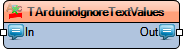Ignore Text Values: Difference between revisions
Jump to navigation
Jump to search
Created page with "Image:TArduinoIgnoreTextValues.png == Summary == {{:Summaries:Summary Ignore Text Values}} Use this component to conditionally pass or block text input based on comparison with a specified value. == Description == This component takes an input string and compares it with a configured **Value**. Depending on the options set, it can: - **Pass Equal Values**: let text through only if it exactly matches the specified value. - **Pass Values Below**: let text through..." |
No edit summary |
||
| Line 2: | Line 2: | ||
== Summary == | == Summary == | ||
Use this component to conditionally pass or block text input based on comparison with a specified value. | Use this component to conditionally pass or block text input based on comparison with a specified value. | ||
Latest revision as of 07:57, 11 August 2025
Summary
Use this component to conditionally pass or block text input based on comparison with a specified value.
Description
This component takes an input string and compares it with a configured **Value**. Depending on the options set, it can: - **Pass Equal Values**: let text through only if it exactly matches the specified value. - **Pass Values Below**: let text through only if it is alphabetically *before* (i.e., comes before) the specified Value. - **Ignore Case**: apply comparisons in a case-insensitive manner when enabled.
When the comparison condition is met, the text is passed to the **Out** pin; otherwise, it is blocked (no output).
Diagram:
Categories
 Category Text - Text components category
Category Text - Text components category
Properties
- Enabled - Enables or disable the component.
- Ignore Case - Set to **True** to make the value comparison case-insensitive.
- Pass Equal Values - Set to **True** to pass text only if it matches the specified Value.
- Pass Values Below - Set to **True** to pass text only if it is alphabetically before the specified Value.
- Value - The text value to compare the input against.