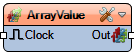Integer Array Value: Difference between revisions
Created page with "Image:TArduinoIntegerArrayValue.png == Summary == Outputs predefined integer array values when triggered by clock or boolean inputs, depending on configured elements. == Description == The Integer Array Value component generates and outputs integer arrays defined through configurable elements. Click the Elements property’s three dots button to open the Elements Editor, where you can add Set Value or Set Value State elements. Set Value elements add a Clock input..." |
(No difference)
|
Latest revision as of 08:00, 13 November 2025
File:TArduinoIntegerArrayValue.png
Summary
Outputs predefined integer array values when triggered by clock or boolean inputs, depending on configured elements.
Description
The Integer Array Value component generates and outputs integer arrays defined through configurable elements. Click the Elements property’s three dots button to open the Elements Editor, where you can add Set Value or Set Value State elements.
Set Value elements add a Clock input pin — triggering the component to output the corresponding integer array when the clock signal is received.
Set Value State elements add a Boolean input pin — outputting their associated value when the input state is active (True).
This flexible design allows for dynamic array value selection and triggering, ideal for creating programmable data sources or controlled array switching.
Diagram:
Properties
- Elements – Opens the elements editor window, where you can add Set Value or Set Value State elements to define array outputs.
- Value Elements – Opens the value elements window to add individual integer array values.
- Value – Defines a single binary value for output when no elements are configured.
- Enabled – Enables or disables the component (when disabled, no output is generated).
Pins
Input Pins
- Clock – Triggers the output of the currently selected integer array (for Set Value elements).
- Additional Pins – Automatically added by elements:
Clock pins for each Set Value element.
Boolean pins for each Set Value State element.
Output Pins
- Out – Outputs the current integer array value as defined by the active element or clock trigger.
Categories
- File:TArduinoIntegerCategory.png Category Integer – Integer data generation and control.
- File:TArduinoArraysCategory.png Category Arrays – Array value and switching tools.