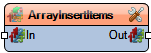Integer Array Insert Items: Difference between revisions
Jump to navigation
Jump to search
Created page with "Image:TArduinoIntegerArrayInsertItems.png == Summary == Inserts one or more integer values into a specified position within an integer array. == Description == The **Integer Array Insert Items** component allows you to insert new integer values into an existing integer array at a defined **Index** position. This is useful for dynamically modifying arrays by adding elements at specific points in the data stream. <b>Diagram:</b> Image:TArduinoIntegerArrayInsert..." |
(No difference)
|
Latest revision as of 06:55, 13 November 2025
File:TArduinoIntegerArrayInsertItems.png
Summary
Inserts one or more integer values into a specified position within an integer array.
Description
The **Integer Array Insert Items** component allows you to insert new integer values into an existing integer array at a defined **Index** position. This is useful for dynamically modifying arrays by adding elements at specific points in the data stream.
Diagram:
Properties
- Enabled – Enables or disables the component.
- Index – Specifies the position in the array where new items will be inserted.
- Value Elements – Click the **…** button to open the **Value Elements** window, where you can add **Value** elements (Integer).
Pins
Input Pins
- In – Integer array input.
Output Pins
- Out – Integer array output with inserted items.
Categories
- File:TArduinoIntegerCategory.png Category Integer – Integer data processing.
- File:TArduinoArraysCategory.png Category Arrays – Array manipulation and editing.