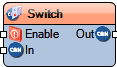CAN bus On/Off Switch: Difference between revisions
Jump to navigation
Jump to search
Created page with "Image:TArduinoCANBusOnOffSwitch.png == Summary == Enables or disables the flow of a CAN bus input signal to the output. == Description == The **CAN bus On/Off Switch** component allows conditional control of a CAN bus signal. When **Enable** is active, the value from **In** is passed to **Out**. When **Enable** is inactive, the output is blocked. This is useful for gating, selectively routing, or pausing CAN bus signal propagation. <b>Diagram:</b> Ima..." |
(No difference)
|
Latest revision as of 11:09, 14 September 2025
File:TArduinoCANBusOnOffSwitch.png
Summary
Enables or disables the flow of a CAN bus input signal to the output.
Description
The **CAN bus On/Off Switch** component allows conditional control of a CAN bus signal. When **Enable** is active, the value from **In** is passed to **Out**. When **Enable** is inactive, the output is blocked. This is useful for gating, selectively routing, or pausing CAN bus signal propagation.
Diagram:
Categories
- File:TArduinoCANCBusCategory.png Category CAN bus – CAN bus signal routing and processing.
- File:TArduinoSwitchesCategory.png Category Switches – Signal control and switching.
Properties
- Initial Enabled – Defines whether the component starts enabled or disabled.
- Ignore Same – When enabled, prevents re-sending the same output value if unchanged.
- Send On Enable – If enabled, immediately outputs the current input when the switch is enabled.
Pins
- In – CAN bus input signal.
- Enable – Boolean input to enable or disable the output.
- Out – CAN bus output signal.