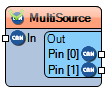CAN bus Multi Source: Difference between revisions
Jump to navigation
Jump to search
Created page with "Image:TArduinoCANbusMultiSource.png == Summary == Distributes a single CAN bus input message to multiple output channels simultaneously. == Description == The **CAN bus Multi Source** component copies an incoming CAN bus message to multiple output pins at the same time. The number of output pins is configurable via the **Output Pins** property. This allows the same CAN message to be sent to multiple processing blocks or devices without duplicating the bus conne..." |
(No difference)
|
Latest revision as of 10:29, 14 September 2025
File:TArduinoCANbusMultiSource.png
Summary
Distributes a single CAN bus input message to multiple output channels simultaneously.
Description
The **CAN bus Multi Source** component copies an incoming CAN bus message to multiple output pins at the same time. The number of output pins is configurable via the **Output Pins** property. This allows the same CAN message to be sent to multiple processing blocks or devices without duplicating the bus connection.
Diagram:
Properties
- Output Pins (default 2) – Number of CAN bus output channels available.
Pins
Input Pins
- In (CAN bus) – Input CAN bus message to be distributed.
Output Pins
- Output pins (CAN bus) – CAN bus outputs receiving the same input message.
- Pin [0]** – First output channel.
- Pin [1]** – Second output channel.
- (Additional pins appear if more output channels are configured.)*
Categories
- File:TArduinoCANCategory.png Category CAN – CAN bus signal components.
- File:TArduinoArrayCategory.png Category Array – Components for handling multiple outputs.