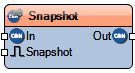CAN bus Snapshot: Difference between revisions
Jump to navigation
Jump to search
Created page with "Image:TArduinoCANbusSnapshot.png == Summary == Captures a snapshot of an incoming CAN bus message when triggered. == Description == The **CAN bus Snapshot** component stores the current state of a CAN bus input when the **Snapshot** pin is triggered. The stored snapshot can then be retrieved from the **Out** pin for further use or analysis. <b>Diagram:</b> Image:TArduinoCANbusSnapshot.Preview.png == Categories == *Image:TArduinoSignalCate..." |
(No difference)
|
Latest revision as of 10:24, 14 September 2025
File:TArduinoCANbusSnapshot.png
Summary
Captures a snapshot of an incoming CAN bus message when triggered.
Description
The **CAN bus Snapshot** component stores the current state of a CAN bus input when the **Snapshot** pin is triggered. The stored snapshot can then be retrieved from the **Out** pin for further use or analysis.
Diagram:
Categories
- File:TArduinoSignalCategory.png Category Signal – Signal processing components.
- File:TArduinoCANCategory.png Category CAN – CAN bus data components.
Properties
- Enabled – Enables or disables the component.
Pins
Input Pins
- In – CAN bus input to be captured.
- Snapshot – Triggers capturing of the current input message.
Output Pins
- Out – The captured CAN bus snapshot.