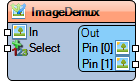Image Demux(Multiple Output channel Switch): Difference between revisions
Jump to navigation
Jump to search
Created page with "Image:TArduinoImageDemux.png == Summary == Routes a single image stream to one of several output channels based on a selection index. == Description == The Image Demultiplexer component takes an image at its In pin and directs it to one of its configurable output pins (Out[0], Out[1], etc.). The specific output channel is chosen by the integer value received at the Select pin. For instance, a Select value of 0 routes the image to Out[0], a value of 1 routes it to O..." |
No edit summary |
||
| Line 2: | Line 2: | ||
== Summary == | == Summary == | ||
Routes a single image | |||
Routes a single image input to one of multiple outputs based on the **Select** value. | |||
== Description == | == Description == | ||
The Image | |||
The **Image Demux** component splits an image stream into **N** possible outputs. | |||
The active output is chosen by the **Select** input (0‑based index). Configure the number of outputs in **Output Pins**. | |||
<b>Diagram:</b> | <b>Diagram:</b> | ||
| Line 12: | Line 15: | ||
== Categories == | == Categories == | ||
*[[Image:TArduinoImageCategory.png]] [[Category | |||
*[[Image:TArduinoImageCategory.png]] [[Category Image]] – Components related to image stream routing | |||
== Properties == | == Properties == | ||
*'''Enabled''' – | |||
*'''Output Pins''' – | *'''Enabled''' – Enables or disables the component. | ||
*'''Output Pins''' – Unsigned integer – number of image outputs to generate. | |||
*'''Initial Channel''' – Unsigned integer – which output index is active on start (0-based). | |||
== Pins == | == Pins == | ||
*'''In''' – | |||
*'''Select''' – | *'''In''' – Image input stream. | ||
*'''Out''' – | *'''Select''' – Unsigned integer – selects which output receives the input image. | ||
*'''Out[n]''' – Image output at index **n**, where **n ∈ [0..Output Pins−1]**. | |||
Latest revision as of 04:46, 14 August 2025
Summary
Routes a single image input to one of multiple outputs based on the **Select** value.
Description
The **Image Demux** component splits an image stream into **N** possible outputs. The active output is chosen by the **Select** input (0‑based index). Configure the number of outputs in **Output Pins**.
Diagram:
Categories
- File:TArduinoImageCategory.png Category Image – Components related to image stream routing
Properties
- Enabled – Enables or disables the component.
- Output Pins – Unsigned integer – number of image outputs to generate.
- Initial Channel – Unsigned integer – which output index is active on start (0-based).
Pins
- In – Image input stream.
- Select – Unsigned integer – selects which output receives the input image.
- Out[n] – Image output at index **n**, where **n ∈ [0..Output Pins−1]**.