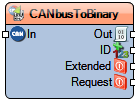CAN bus To Binary: Difference between revisions
Jump to navigation
Jump to search
Created page with "Image:TArduinoCANbusToBinary.png == Summary == {{:Summaries:Summary CAN bus To Binary}} Use this component to convert a CAN bus message into its component parts and route them as binary outputs. == Description == The **CAN bus To Binary** component decodes an incoming CAN bus message into individual data fields for use within Visuino. - **Enabled**: When disabled, the component bypasses decoding and allows the input CAN message to pass through unaltered. - **Inc..." |
No edit summary |
||
| Line 2: | Line 2: | ||
== Summary == | == Summary == | ||
Use this component to convert a CAN bus message into its component parts and route them as binary outputs. | Use this component to convert a CAN bus message into its component parts and route them as binary outputs. | ||
Latest revision as of 03:02, 14 August 2025
File:TArduinoCANbusToBinary.png
Summary
Use this component to convert a CAN bus message into its component parts and route them as binary outputs.
Description
The **CAN bus To Binary** component decodes an incoming CAN bus message into individual data fields for use within Visuino. - **Enabled**: When disabled, the component bypasses decoding and allows the input CAN message to pass through unaltered. - **Include Info**: When enabled, additional metadata—such as `ID`, `Extended`, and `Request`—are extracted and made available on separate pins.
This is especially valuable for projects that require granular access to CAN messages for logging, filtering, or downstream processing.
Diagram:
Categories
- File:TArduinoBinaryCategory.png Category Binary - Components related to binary data processing
Properties
- Enabled – Toggle the component’s decoding functionality on or off.
- Include Info – When enabled, extracts and outputs the message’s metadata (ID, Extended, Request).