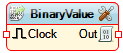Binary Value: Difference between revisions
Jump to navigation
Jump to search
Created page with "Image:TArduinoBinaryValue.png == Summary == Outputs a predefined binary value or a sequence of binary values/states based on triggers. == Description == The **BinaryValue** component can operate in two modes: * **Single Value Mode** – Set the binary data directly in the **Value** property. Click the **…** (three dots) to open the Binary Data Editor. * **Sequence Mode** – Use the **Elements** list to add multiple items: - **Value** elements output their bin..." |
(No difference)
|
Latest revision as of 00:01, 14 August 2025
Summary
Outputs a predefined binary value or a sequence of binary values/states based on triggers.
Description
The **BinaryValue** component can operate in two modes:
- **Single Value Mode** – Set the binary data directly in the **Value** property. Click the **…** (three dots) to open the Binary Data Editor.
- **Sequence Mode** – Use the **Elements** list to add multiple items:
- **Value** elements output their binary data when triggered by the **Clock** pin. - **Value State** elements output their binary data when triggered by a boolean signal.
- Enabled** controls whether the component is active. When **Enabled** is **False**, the component is disabled and nothing is passed through.
Diagram:
Categories
- File:TArduinoBinaryCategory.png Category Binary - Components related to binary data processing
Properties
- Enabled – When **False**, the component is disabled and no data is passed through.
- Elements – Opens the editor to add **Value** or **Value State** items. Each item’s **Value** can be set via the Binary Data Editor (three dots).
- Value – Single binary value for direct-output mode; editable via the Binary Data Editor.
Pins
- Clock – Triggers the output of a **Value** element.
- Out – Outputs the configured binary value.